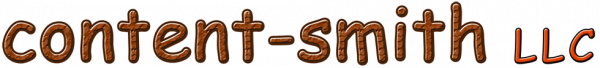
Educate
Here, you’ll find examples of how we can help you EDUCATE the people you work with.
We develop many forms of content that can be used as great tools for educating people with new skills. Examples include:
- Animated imagery (combining multiple images into one – known as animated GIFs)
- e-Lessons – interactive video
- Help Systems
- Software training videos
- Standard Operating Procedures (SOPs)
- Virtual video tours
Animated GIFs
For on-line content such as webpages, animated GIFs are a great alternative to displaying static images (motionless images). GIFs are created using a series of single images, similar to an animated cartoon.
Rather than using a single picture or diagram, a GIF shows so much more. GIFs are much better education tool when something needs to be explained to someone. See examples of animated GIFs we’ve created by clicking the button below.
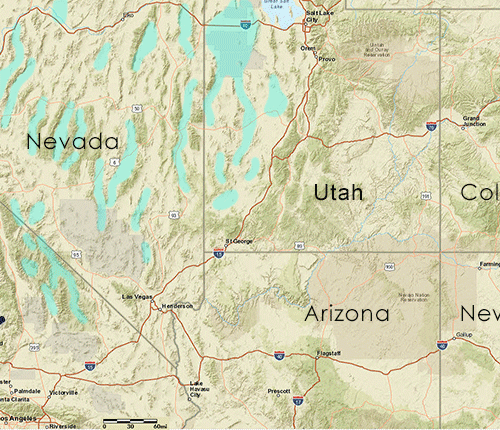
Documentation & Manuals
Educating people is traditionally done using documentation and manuals. content-smith LLC has extensive experience in technical writing.
Along with written text, content-smith LLC is also very experienced at creating graphics and imagery that go along with what is being explained. That includes diagrams, pictures with callouts, and screen-shots of software screens. Diagrams and screenshots can come to life using animated GIFs. As the old saying goes, a picture is worth a thousand words.
Documentation can also be distributed via the web, such as through a Help System. See the our separate example of Help Systems.
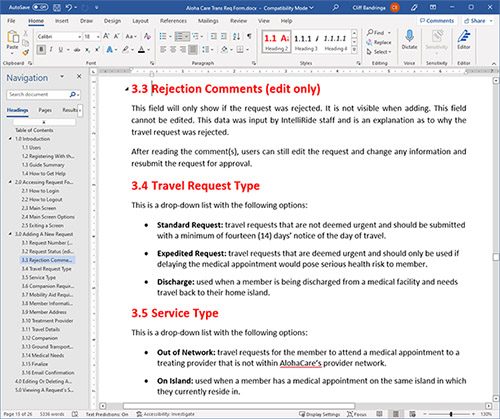
Educating Hikers
Hiking trails and the places to see along them are often misunderstood by people for many reasons. Often, hikers miss the main attraction or, worse yet, get off track and end up becoming lost.
One of most popular and sought-after destinations in the American Southwest is called The Wave. Made popular by many factors, people want to see this specular place. However, when they get the opportunity to take the 6 mile roundtrip hike, they are overwhelmed on how to get there and where to find things.
This virtual video tour of The Wave educates hikers on how to obtain a permit, then how to hike there. It also shows where to find all the features that makes this place so incredible.

Employee Training Video
Businesses often need to communicate important steps and new policies to employees. Such communication can easily be done using a short 5-10 minute long video.
Those videos can then be watched by employees on their phones or a large TV screen located in a common area. Emails and texts can easily be sent out to employees informing them of new videos to watch, with the video’s link embedded into the email/text.

e-Lesson: What is a Run?
In the public transit industry, organizing bus routes and how drivers operate them is a complicated effort. Part of that effort is organize the pieces of work to perform those routes into what are called runs. This interactive e-Lesson introduces the learner to the concepts of a run versus a route.
e-Lessons are a new way to educate people that need to learn a topic. Learners watch and listen to instruction in the e-Lesson, then they are given a “knowledge check” to determine how much of they learned. After a learner’s knowledge is checked, the results can be stored to monitor how employees are learning different topics.

Geology Lesson
Learning geology can be boring, making it difficult to educate people on this fascinating subject. But if you couple real-world examples of spectacular scenery with what forces of Mother Nature created them, learning about geology could be fun and interesting.
This video presentation explains how the spectacular and colorful scenery around St. George in southwest Utah was formed. It educates viewers by using geology concepts to explain how the scenery was formed.

Help System
A Help System is a big series or repository of documentation and manuals that are much easier to use than traditional book-style manuals. Using a Help System, people no longer need to painfully look through a series of books and manuals to find an answer.
A Help System is actually a website. All of the benefits of a website, such as hyperlinks and global searching, is available in a Help System. Readers can use hyperlinks to easily reference related topics or use a search bar to find the topics they need help with.
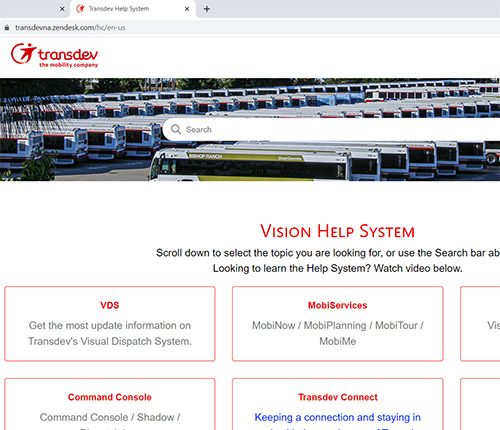
History of Silver Reef
Museums across the world showcase our history and are repositories of artifacts from the past. Many people don’t visit museums simply because they don’t know the fascinating history they represent nor know what’s inside.
This virtual video tour explains the history of the mining town of Silver Reef, Utah, along with providing a tour inside the museum. Docents from the museum are used as actors that take viewers virtually through the museum.

History of St. George
Many small towns in the USA have their own story to tell. When visiting any historic town, it’s fun to walk around and see the old buildings and learn about their background.
There are many historical buildings in downtown St. George in southwest Utah. This video consists of a virtual walking tour that educates visitors by showing a suggested walking route, what the buildings look like along that route, and explains the history behind each building.
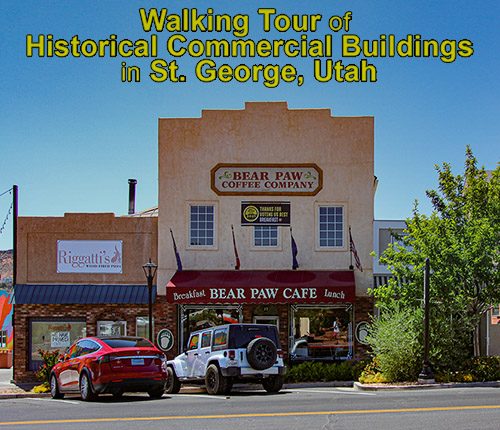
Mine Education
There are tens of thousands of abandoned mines across the United States. For many people, these open mine shafts are an open invitation to adventure. Tragically though, that adventure turns into tradgedy.
This virtual video tour educates people on mine safety by actually taking them virtually inside an 1880s-era silver mine. LIDAR technology was used to image all of its shafts and tunnels. content-smith LLC was then contracted to take the imagery and turn it into a cohesive educational video.
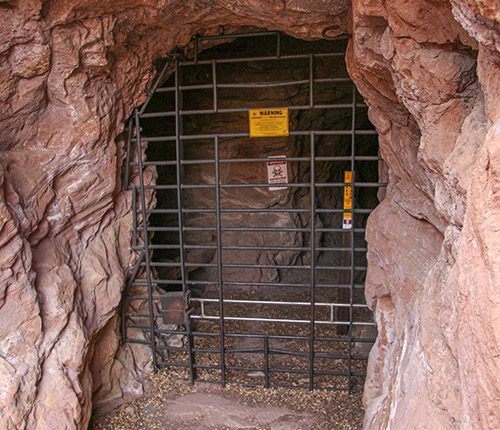
Native American History
The first people that lived in North American left their mark all over the land. This virtual video tour visits one of those sites where their “marks” were left. Visiting these sites can’t be fully appreciated unless the complex history of Native American people is explained.
This remote site with a fascinating and large collection of petroglyphs is located in central Utah. The Rochester Panel, as it’s called, contains several styles of rock art, which is also pointed out and explained in this video.
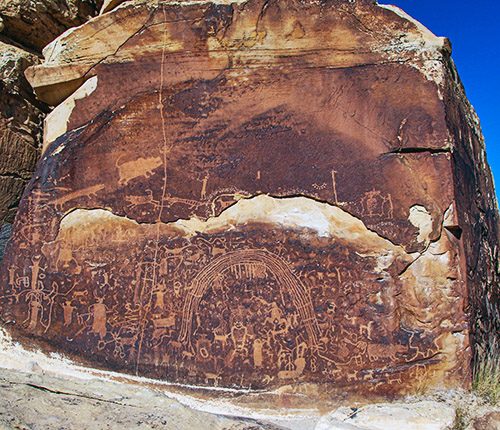
Route 66 History
Part of the joy of traveling is appreciating the history that occurred at the places you visit. Virtual video tours are useful for not only showcasing a destination or trip, but can be made more interesting by explaining its history and showing where historical events took place.
This tour of Route 66 through a small section of the Mojave Desert uses an animated map to show where different historic events took place on this historic highway. After people watch this video, they’ll learn what these places look like so that they will recognize them when they take the tour themselves.

Software Training
Training videos are a great tool for educating people how to use software or other complex things. If viewers don’t understand how to use something the first time, they can watch the video again.
It’s expensive to send out a qualified trainer to educate people. Plus, those people only get to be exposed to such training once, then the trainer goes away. With video, people can watch videos as many times as they wish.
This particular video shows dispatchers how use a software input screen to check in employees as they show up for their work assignment.

Standard Operating Procedures (SOPs)
When your operation consists of many work processes being performed by many people, having well-written SOPs are critical. Yet, it is amazing how many business operations do not utilize SOPs. Developing SOPS is a job that content-smith LLC specializes in.
From our experience with software design, we are familiar with analyzing different types of business scenarios and processes, then turning them into a documented process. We then turn those into step-by-step instructions that employees can follow to perform the work they need to do.
SOPs that we develop can be deployed in a variety of ways. They can be accessed using something as simple as a notebook or an on-line website where employees can read them from all types of devices.
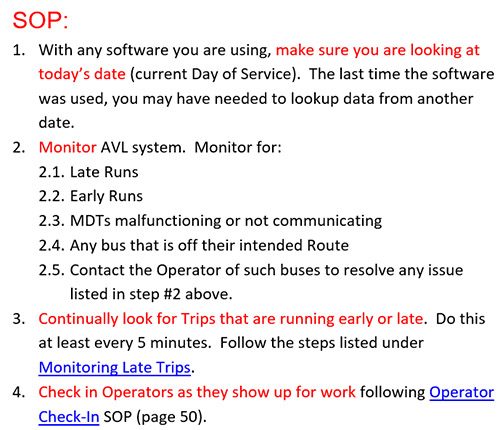
All “Educate” Content

A New National Monument
A video that educates the public about a new national monument
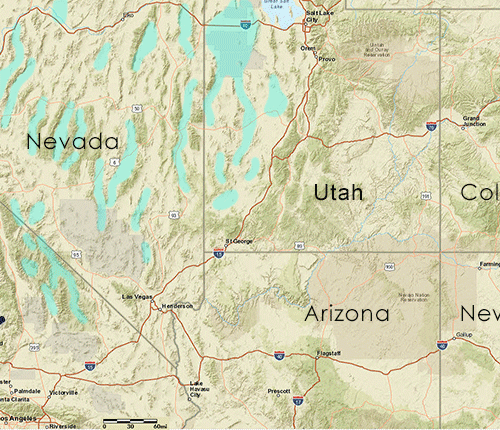
Animated GIFs
Examples of how we can create animations to enhance your content
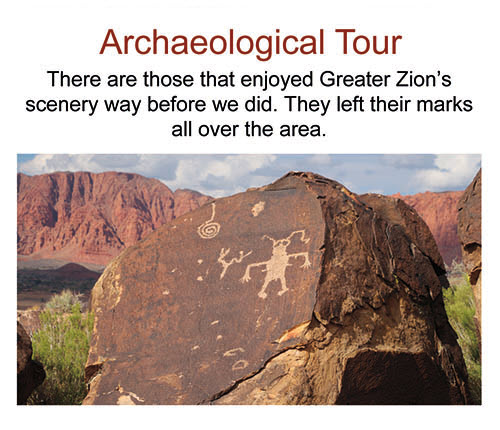
Brochures
People still like to pickup, hold, and read brochures, and we can create those too!
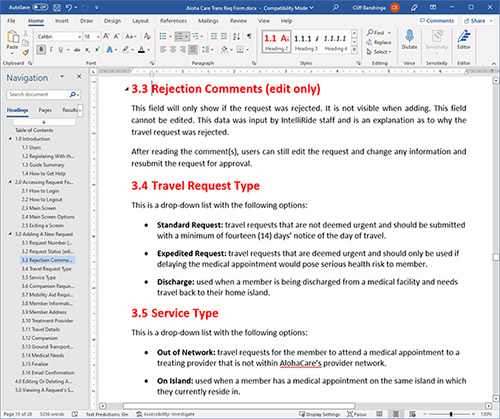
Documentation
We also create old-fashioned content, such as manuals and documentation

Employee Refresh Training Video
Sample video showing employees a new set of tasks to start their day

Friends Of Gold Butte
Sample video explaining the purpose and mission of a park’s support organization
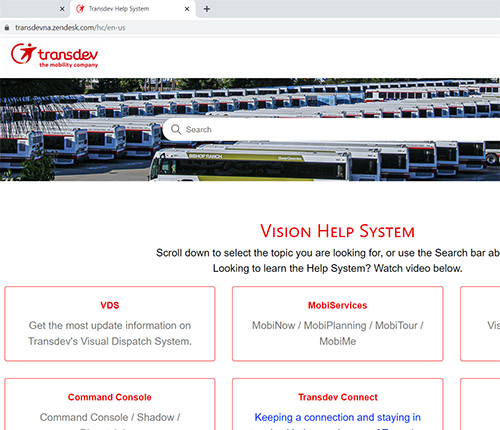
Help System Example and How to Use It
Trains users and employees how to get answers from an on-line Help System

How to Build a Transit Run
A combination training video and e-Lesson explaining public transit concepts

Mine Tour (Inside) at Silver Reef
A virtual walking tour inside a historic silver mine using LIDAR technology

Museum of Silver Reef Tour
A virtual walking tour around the ghost town remains of Silver Reef, Utah

Rochester Panel Virtual Hike
Virtual hike to a large Native American rock-art panel in Central Utah

Route 66 Virtual Road Trip
Shows prospective visitors what to see along a famous road trip, Route 66

Silver Reef Virtual Walking Tour
A virtual walking tour around the ghost town remains of Silver Reef, Utah

Software Training: Check In Employee
A combination training video and e-Lesson explaining public transit concepts

St. George Downtown Walking Tour
A virtual walking tour of a downtown area and inside a historical museum
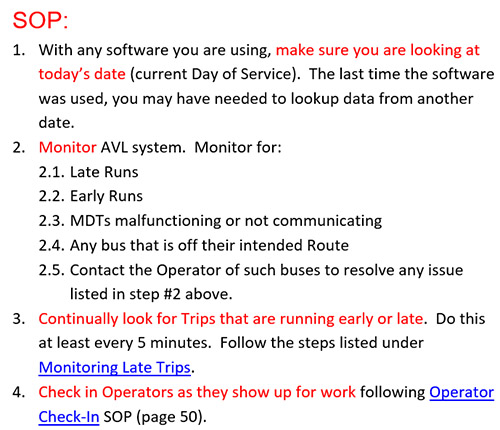
Standard Operating Procedures
Without SOPs, employees simply would not know how to do their jobs.

The Triple Junction of SW Utah
Video presentation explains the geology and spectacular scenario around SW Utah

The Wave Virtual Hike
Provides visitors and hikers with visual directions to a popular destination
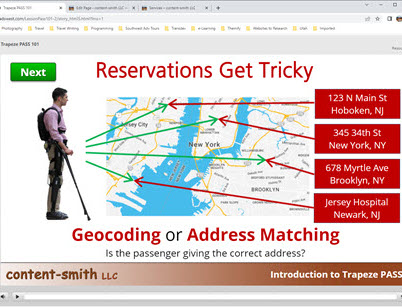
Trapeze PASS 101: Introduction
An e-lesson explaining public transit concepts and the computer software to use
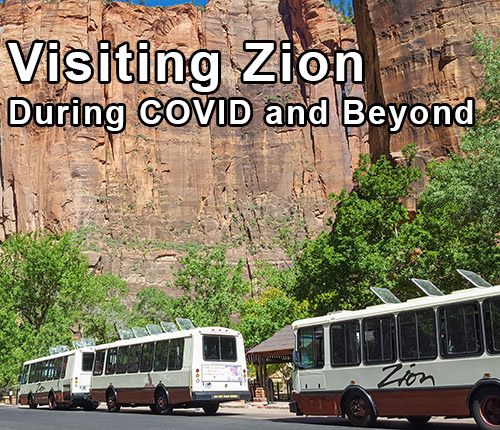
Visiting Zion Canyon During COVID
Educates tourists how to visit Zion National Park during the COVID restrictions