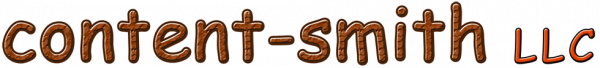
Examples of Documentation
Communicate | Documentation | Educate
Documentation or user manuals still have a place in today’s world because people still like to see the instructions they need on paper. content-smith LLC has decades of experience in writing all types of documentation, from software user manuals to operational plans, as well as standard operating procedures (SOPs).
A lot of ground work needs to be done first before developing documentation that will be used in training people. We first determine who the audience will be and how what is being explained is structured. The goal is to make learners understand what they need to know as easily and quickly as possible.
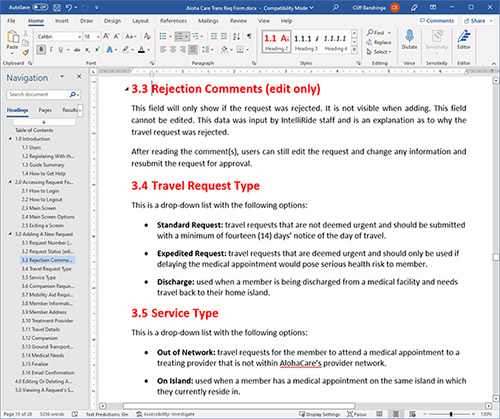
All of our documentation is carefully organized into chapters and sections. We use features in Microsoft Word, such as headers, to not only organize chunks of information, but to also create indexes and cross-references, making it easy for the learner to find what they need to learn.
Documentation that we’ve written for print can be converted to an on-line Help System or Knowledgebase. When building the individual webpages of a Help System, we organize them using all of the document’s chapters, hierarchy, headers and sub-sections. Topics are also identified, organized and cross-referenced to create hyperlinks that readers/learners can use to more easily and quickly find the information they need. Watch a video of the biggest Help System we’ve developed in action.
Examples
Below are several examples of documentation that we’ve developed over the years. They include operational manuals, work instructions, software manuals, quick-reference guides and SOPs.
Operational Manual
Operational manuals are used by staff to learn how a business operation is managed and how they fit in. They describe the necessary details in order for them to do their job.
This example shows a large manual we wrote for Transdev’s IntelliRide division, which operates call centers across the USA, that fully explains how this business unit operates. In the example, notice how we organized all of the topics into hierarchical-numbered topics, making it easy for readers to read or lookup specific topics they need to learn or review.
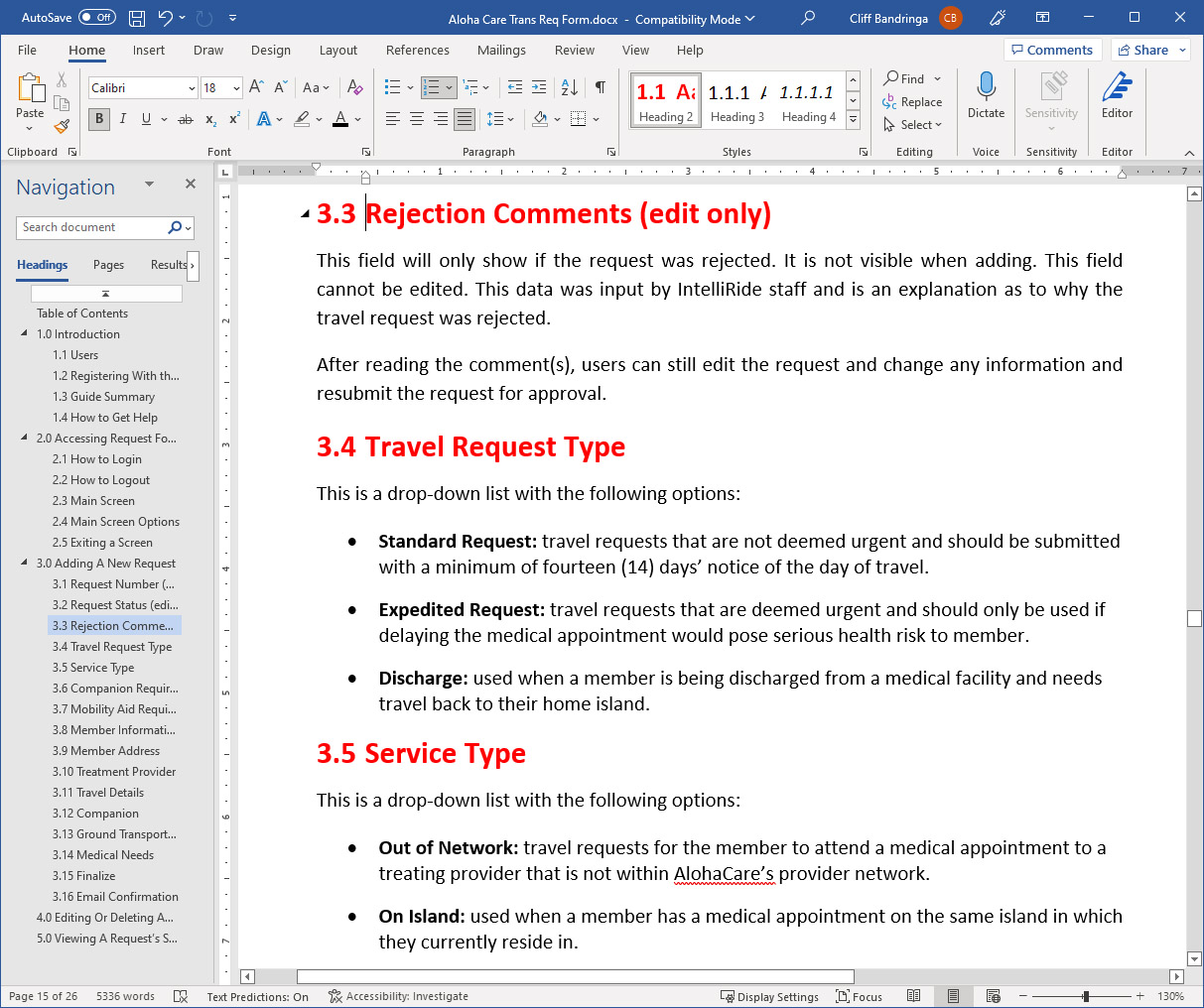
PDF of an Operational Manual
This example shows how the Microsoft Word document we initially create is turned into an Acrobat PDF (Portable Document Format) file that can easily be distributed to whoever needs to read and use it. Notice that the same hierarchical-numbered topics are preserved in the document’s index on the left margin of the PDF. This makes it easy for the reader to scroll through topics and quickly jump to them.
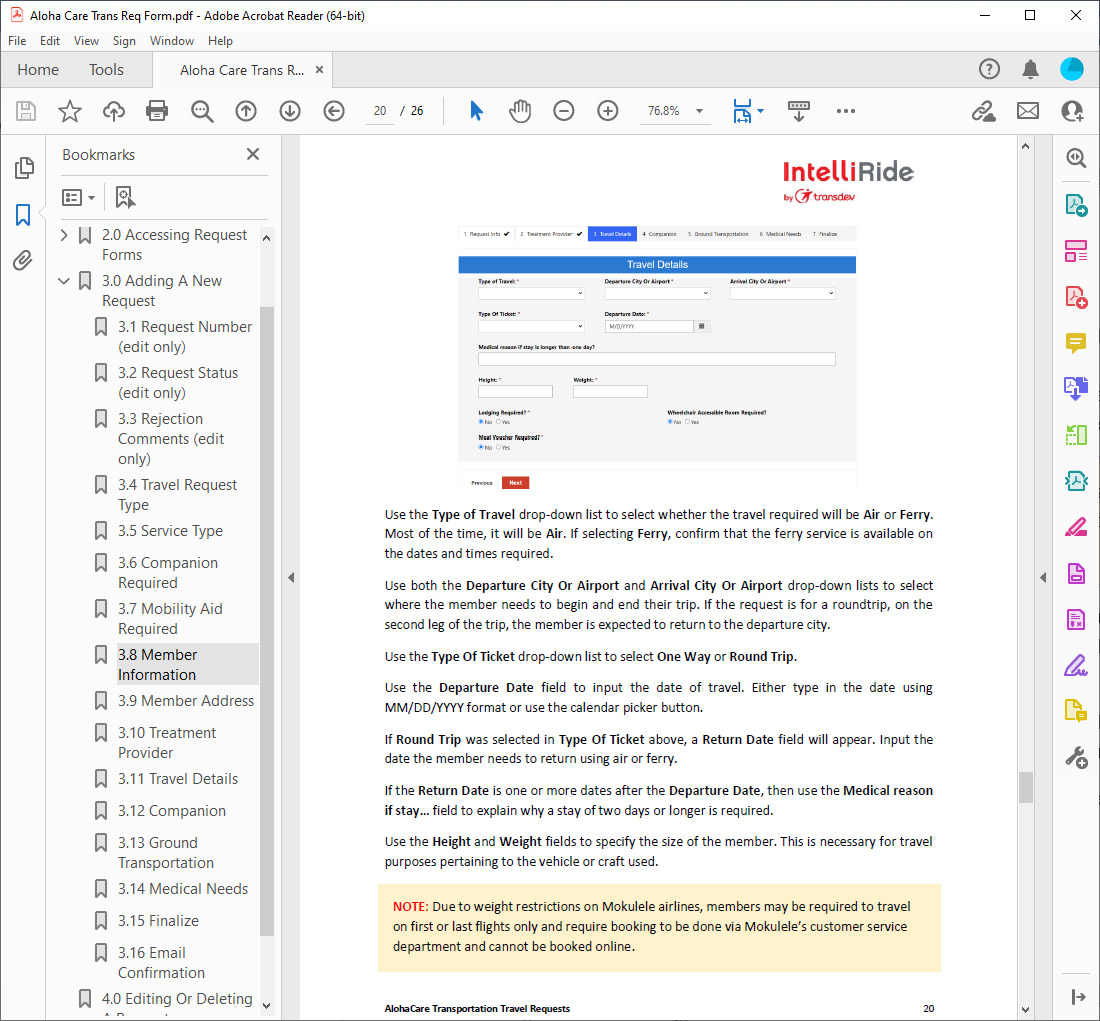
Work Instructions
The example below shows a document with simple instructions for a work task, whether it be explaining how to use a piece of machinery or, in this case, steps to follow for uploading a schedule in a software package. This example also again shows a PDF version of the document.
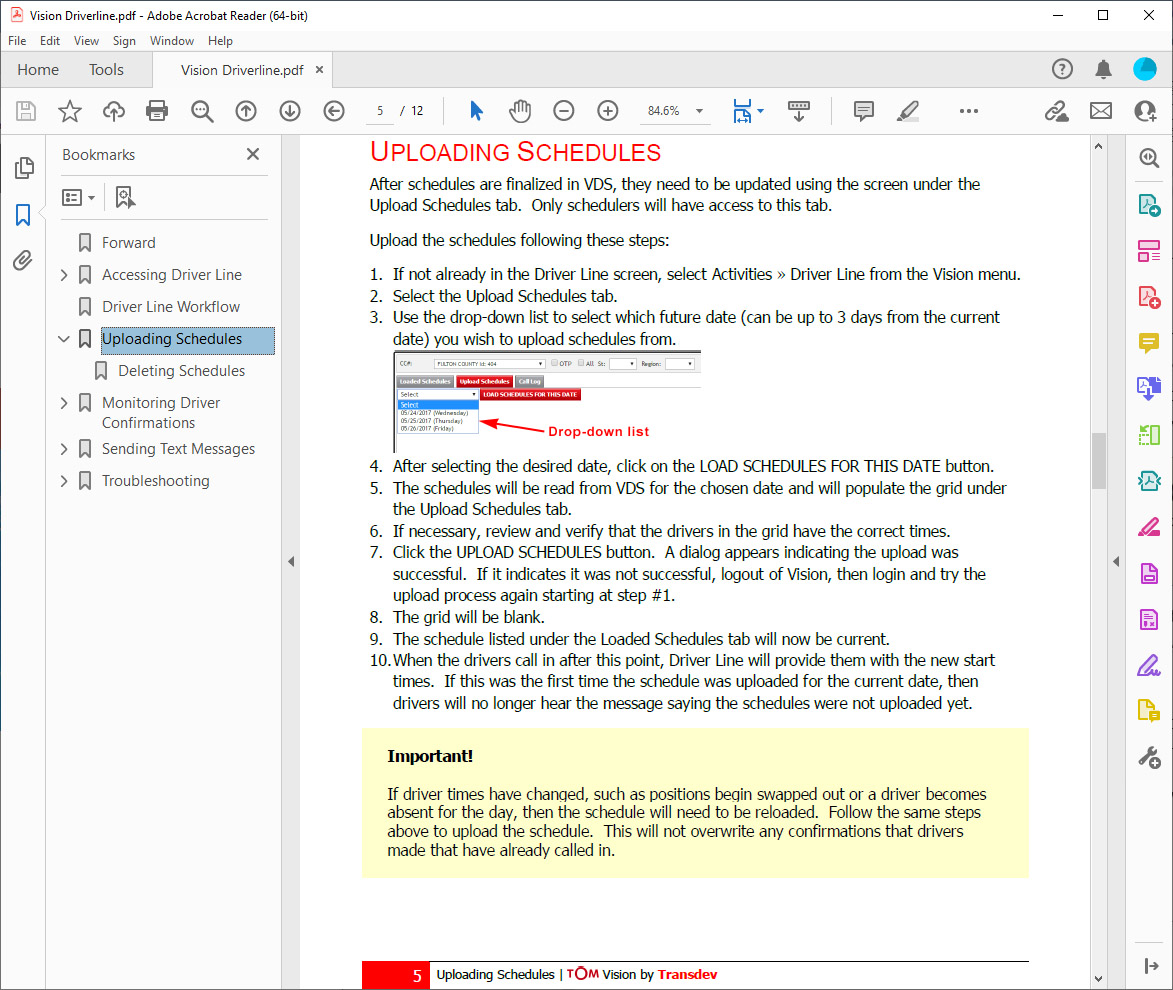
Quick-Reference Guide
Knowing all the details about the system is very important. However, some people just need to know small portions of that system. The best way to help people learn or recall how to use a system is using a quick-reference guide. Below is an example of color-coded guide, laid-out in a grid fashion, making it easy for the learner to read.
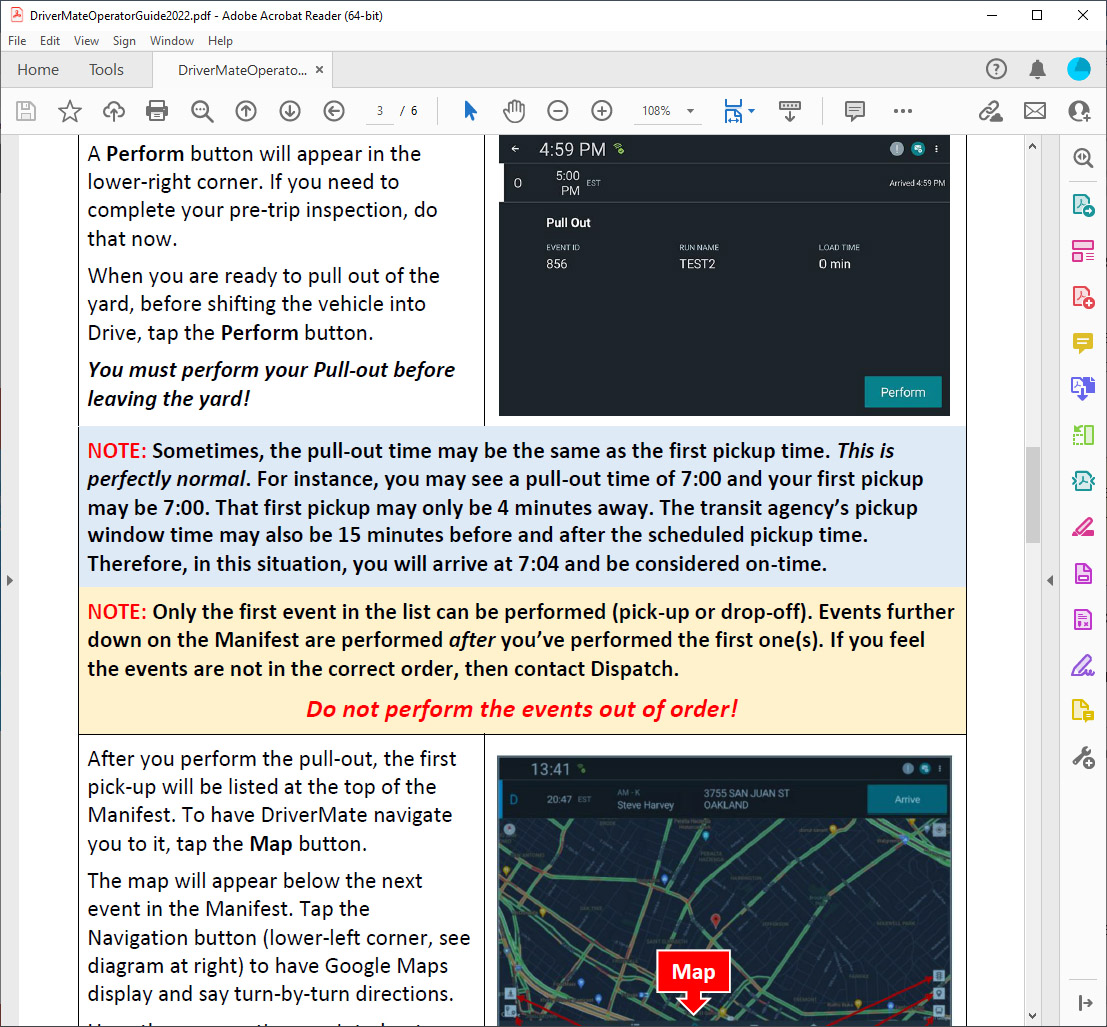
Standard Operating Procedures (SOPs)
See our separate portfolio of SOPs.