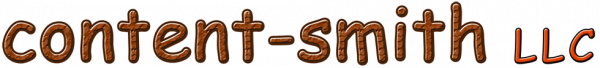
Help System Example
Documentation | Educate | Museum/History | SOPs
A Help System is a big series or repository of documentation and manuals that are much easier to use than traditional book-style manuals. Also known as a knowledgebase, Help Systems allow people to lookup the information they need to know in order to do their job. Using a Help System, people no longer need to painfully look through a series of books and manuals to find an answer.
Help Systems are on-line or web-based. They can be accessed from any device that is connected to the internet. People use a Help System by either browsing through chapters or articles that are logically organized, or they can search by keywords, much like one would use the Google search engine.
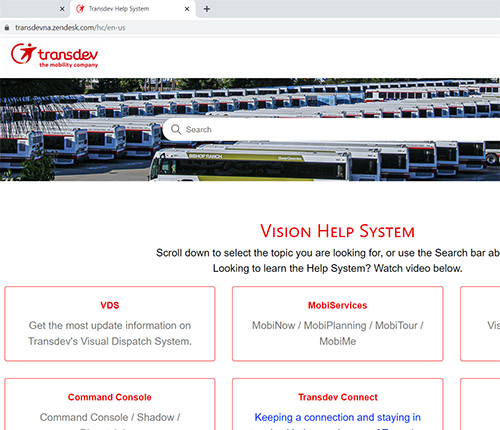
Transdev, content-smith LLC’s biggest client, which is a big corporation with over 50 locations across North America, needed a way to consolidate the access of several system manuals into one system. This included their extensive collection of SOPs (standard operating procedures).
Their Help System is now comprised of 400 individual webpages, known as articles, that are organized by sections, which are individual systems that employees need to know how to use. No more is there a need to distribute all of those manuals to 50 locations, and nobody needs to be concerned if they have the latest information or not.
Help Systems are a great solution to manage and deploy information to the masses. Whether it be a corporate environment like Transdev, or a national park or historical society that needs to store and provide a lot of information to the public, content-smith LLC has the experience in developing such a Help System and has developed such systems for a variety of applications.
The training video below shows Transdev employees how to use the Help System. It explains techniques they should now in order to find the information they need. The video also provides a tour of the Help System itself.
This content features:
- Animated visuals of how to use a system
- Narration describing different features
- Provides a lot of information to a lot of people easily