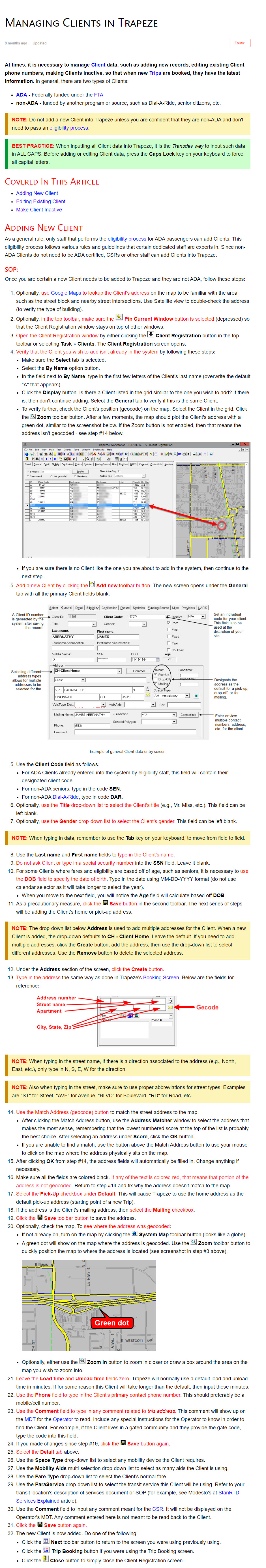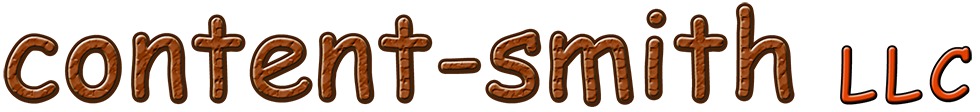
SOPs: Standard Operating Procedures
Communicate | Documentation | Educate
SOPs are the lifeblood of any task-oriented workflow in business. Without SOPs, employees simply would not know how to do their jobs.
At content-smith LLC, we learned a long time ago that many business entities do not utilize SOPs to define and describe individual workflows or processes involved to make their businesses operate correctly. Without using SOPs, employees are bound to make the same mistakes over and over again or perform tasks inconsistently.
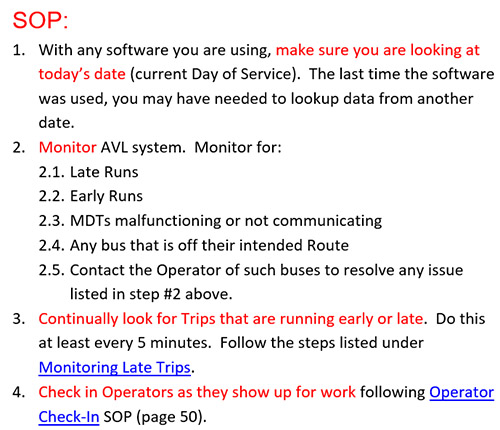
SOPs are Like an Algorithm
SOPs are very similar to a computer program or software. Software follows an algorithm that defines a workflow. Computers then follow the instructions and steps specified in the algorithm to perform a task. An SOP is nothing more than an algorithm.
Since the people behind content-smith LLC have been writing computer software and surrounded with business processes for over 30 years, we look at every business process as an algorithm. We then spell out that algorithm into a series of human-readable steps – an SOP.
Consistently Performed Work Tasks
SOPs bring consistency and structure to any work task. Providing that employees follow the steps, an SOP assures that a given work task is done as it was intended.
content-smith LLC will be happy to assist and consult with your operation on analyzing and understanding each work task in your organization, then writing an SOP for each one of those tasks. The goal is to create a collection of SOPs that any employee can go to and understand how to do a given task.
Making SOPs Available
After writing SOPs, they can be made available in a number of forms. The easiest is in printed form, such as in a notebook. However, the most effective way is using an on-line solution, similar to a website. That way, staff can access the SOPs from any computer or device; even their phone.
Another benefit with using on-line SOPs is the ability for staff to dynamically lookup what they’re looking for. If they need to know how to do a certain task, they can go to the on-line set of SOPs and search for a term, similar to using the Google search engine. See the video that shows how to use a “Help System” that serves up SOPs to staff.
content-smith LLC manages a collection of on-line SOPs for its largest client. This website is available to thousands of its employees. Anyone can quickly search for the work task they need to learn about or refer to. This website has roughly 200 separate SOPs that cover a wide range of work categories.
Do you need help building your library of SOPs?
We would be happy to start a discussion with your firm on developing SOPs tailored to the work processes unique to your business.
Below are examples of two SOPs we’ve written. They show how we design and structure SOPs. Each step in an SOP is numbered for easy reference. Often, one step will consist of several sub-steps, which will be outlined in the SOP.
More examples of SOPs we’ve developed are available upon request.
Examples
The following are two examples of SOPs we’ve written for a public transit contractor. Both SOPs are excepts from a web-based Help System.
How to Perform a “Will-Call”
This short SOP (has only 7 steps) aids a receptionist in handling a “will-call” phone call. This is when a demand-response passenger requests to be picked up at a predetermined location.
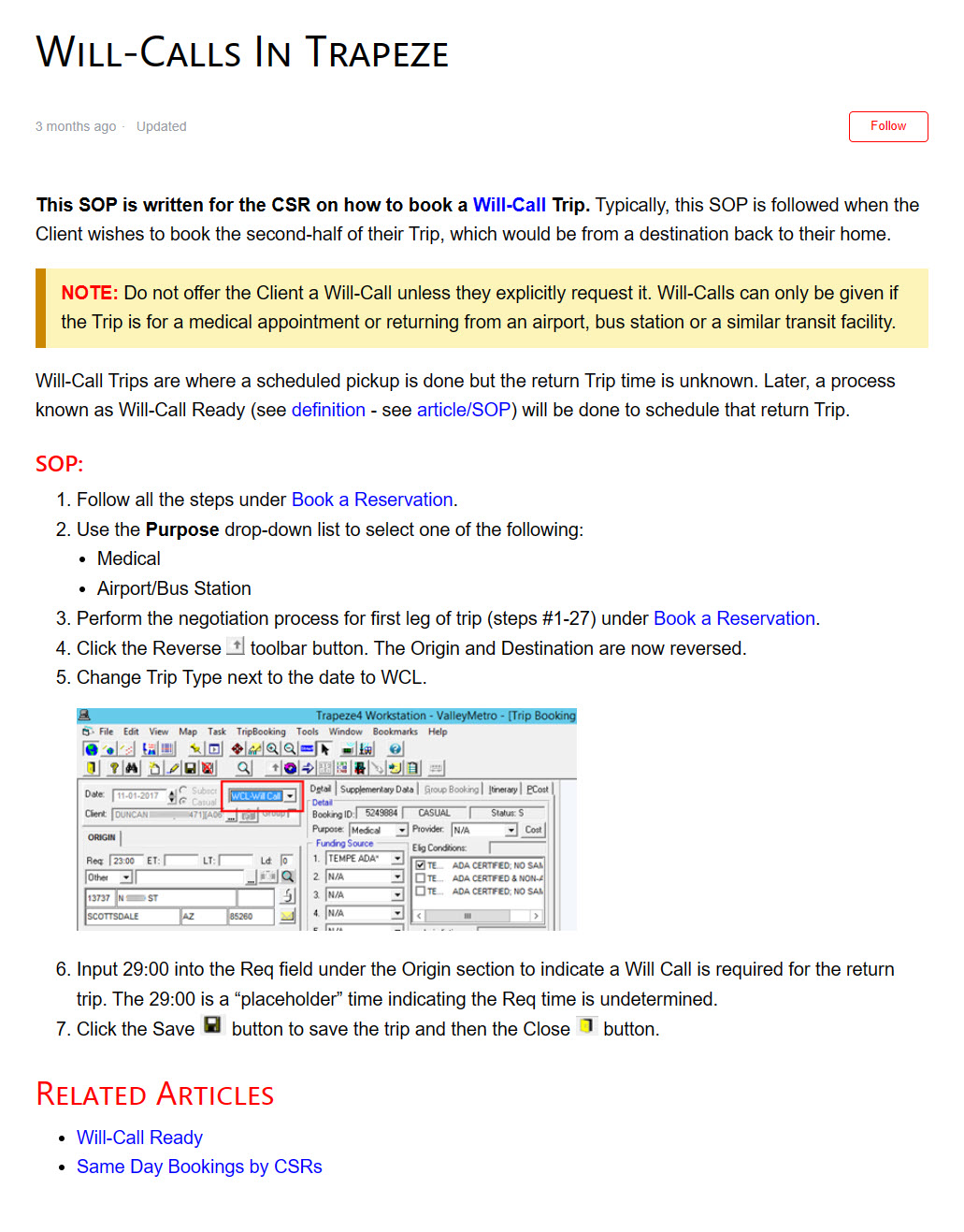
How to Add a New Passenger
Adding a new passenger to a transportation database is a critical work task with a lot of steps. If one piece of information is not entered correctly, the passenger could experience a disruption in their service.
In this SOP, notice the following:
- The text and line spacing is larger than normal, making it that much easier to read
- The blue text are hyperlinks or quick references to definitions or other SOPs
- The red text included in each step is an abbreviated description to help staff quickly breeze through the steps
- Notes (key concepts to remember) and “best practices” occur in consistently colored call-out boxes
- Screenshots of the data input screens involved in a given step helps a reader understand
- Animated GIFs, which are not in the example below, can be added to make a bigger visual impact to make certain concepts easier for readers to understand
The Entire SOP: