"Knowledge for the western back roads explorer..."
|

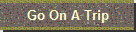
|
|
Maps: Deep Creek Hike
A supplement to the
Spring Valley Lake
Shooting the Breeze
-
Map only works when your computer is connected to the Internet.
-
Position mouse pointer over red dot to see a pop-up
describing the location.
-
Click a red dot on the map to see a pop-up window
with a more detailed description and picture of that area.
-
Change the type of map (i.e. street map, satellite view, topo map) by clicking on the white-colored buttons located in the upper-right corner of the map.
-
Use the map controls located in the upper-left corner to scroll north/south/east/west or zoom in or out.
-
To "pan" the map, position your mouse cursor over the map (mouse cursor will turn into a "hand" symbol), then click and hold the mouse button down while moving your mouse in desired direction.
-
To "zoom" in and out of map, position mouse over desired area to zoom in/out of map and turn mouse wheel towards you to zoom out and opposite direction to zoom in.
For more directions, see the Google Maps help page.
Return to Interactive Google Map.
|

Back to Top
of Page, or Deep Creek Tour, or
Sample Trips
Last updated
February 24, 2011.
|
|
![]()
