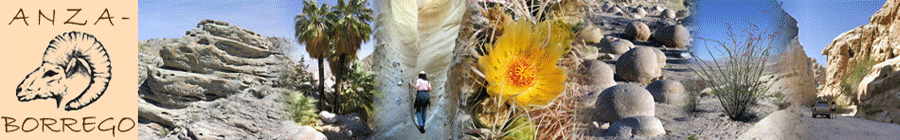
Map of activities in Anza-Borrego - See instructions on how to use map. See full map.
| Click on | for hikes | |
| Click on | |
for road trips |
| Click on | |
for regional tours |
Make sure to use the scroll bar on the right side of your web browser to scroll down the page so that you can see the entire map. Return to Map.
In the upper-left corner of the map, there is a control that you can use to move the map around, as well as zoom in and zoom out. You can also move the map by clicking and holding your mouse button down and then move your mouse to move the map. You can also zoom down into the map by pointing to the section of the map to zoom into and then double-clicking your mouse button. Return to Map.
In the lower-left corner of the map, you will see a Google Search text box. Here you may type in any services that you may be looking for to locate and plot on the map. Example, if you are looking for campgrounds, type in the word "camping" into the text box and a series of campgrounds will be plotted on the map. A list will of campgrounds will also be displayed just above the text box. Clicking on either the plotted red dot or an entry in the list will display that campground's webpage. Return to Map.
This map supports four different types of maps: a traditional "Google" map, Google "satellite" view, a topography map from the USGS (United States Geological Survey), and a Google terrain map. You may switch map types by clicking on the appropriate buttons located in the upper-right corner of the map. Return to Map.
Return to Anza-Borrego Travel Blog